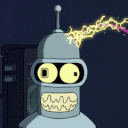Steering Wheel Controls
Moderators: q292u, Ray, AndyAdmin, Stranger
Steering Wheel Controls
Hi folks, I have just bought an 06 Megane Dynamique Estate which I am loving but unfortunately it does not have the handbook. There are loads of controls on the steering wheel and I am slowly sorting out what does what but is there anywhere that I can download the handbook from the internet (preferably free of charge) so that I can get to grips a bit faster?
- Johnnie Walker
- Posts: 14
- Joined: Fri Nov 19, 2010 10:48 am
- Location: Moscow, Russia
- Contact:
Re: Steering Wheel Controls
4 buttons on the wheel?
on/off enabled cruise-conrol or speed limiter
+ / - set speed limits
on/off enabled cruise-conrol or speed limiter
+ / - set speed limits
Re: Steering Wheel Controls
I must be particularly thick but I cannot get the cruise control to work. It seems to have a + and - which I would think are pretty obvious ly to increase or decrease the speed but how do I activate it in the first place? In my defence, this is the first car I've had that has cruise control!!!
- Ray
- Site Admin
- Posts: 3845
- Joined: Mon Mar 21, 2005 1:11 am
- Currently Drives:: 2005 Megane Privilege - Now Sold
- Location: Hong Kong
Re: Steering Wheel Controls
try the faq or myrenault
- Johnnie Walker
- Posts: 14
- Joined: Fri Nov 19, 2010 10:48 am
- Location: Moscow, Russia
- Contact:
Re: Steering Wheel Controls
1. select mode cruise or limiter - https://cards.yandex.ru/show.xml?id=745d ... d5339e7787
2. speed can be set when your speed is 30+
3. press "R" to activate current mode (you will see your current speed on display)
4. "O" - temporary deactivate
2. speed can be set when your speed is 30+
3. press "R" to activate current mode (you will see your current speed on display)
4. "O" - temporary deactivate
- Bumpy macaroon
- Advanced Driver
- Posts: 665
- Joined: Fri Oct 26, 2007 7:35 pm
- Currently Drives:: a megane.................doh
- Location: East Anglia.
Re: Steering Wheel Controls
ok sit in drivers seat, to the right of the steering wheel and down a bit is a panel with the headlight height adjustment wheel (normally at 0) the dashboard illumination adjustment wheel and to the far right a three position switch with a small pictures of a speedo dials on it, we will call it the selection switch.
press the top half and a green speedo picture will light up on the lower right of the speedo display, you have now activated the cruise control system, to use when at speed you want to use as your cruising speed press the + button on the steering wheel, the car will now cruise, to up or lower the speed whilst cruising press the + or - button the lcd display will show you the speed you are setting, to stop cruising press the O button, to resume cruising press the R button you will cruise at the speed you were before unless you have stopped the car, note safety feature if whilst cruising you press the brake pedal or clutch cruise will be suspended until you press the R button
now if you press the selection switch and set it to the middle position the green speed light will go out, you have switched of the system, now press the bottom of the switch, the speedo light on the dash is now orange, you have now activated the speed limiter function, to use the speed limiter, press the + button when at speed, use + and - to adjust speed displayed on the lcd screen, O will turn off speed limiting and R will resume at the speed set, the speed limiter will stop you driving faster then the speed you have set, as a safety feature to allow you to speed up quickly past this speed you push the gas pedal to the floor.
please note each time you restart the car even if you had cruise or speed limiting on you will have to reset the speed you want to limit or cruise, ie it will not remember and hold in memory for the next journey..
press the top half and a green speedo picture will light up on the lower right of the speedo display, you have now activated the cruise control system, to use when at speed you want to use as your cruising speed press the + button on the steering wheel, the car will now cruise, to up or lower the speed whilst cruising press the + or - button the lcd display will show you the speed you are setting, to stop cruising press the O button, to resume cruising press the R button you will cruise at the speed you were before unless you have stopped the car, note safety feature if whilst cruising you press the brake pedal or clutch cruise will be suspended until you press the R button
now if you press the selection switch and set it to the middle position the green speed light will go out, you have switched of the system, now press the bottom of the switch, the speedo light on the dash is now orange, you have now activated the speed limiter function, to use the speed limiter, press the + button when at speed, use + and - to adjust speed displayed on the lcd screen, O will turn off speed limiting and R will resume at the speed set, the speed limiter will stop you driving faster then the speed you have set, as a safety feature to allow you to speed up quickly past this speed you push the gas pedal to the floor.
please note each time you restart the car even if you had cruise or speed limiting on you will have to reset the speed you want to limit or cruise, ie it will not remember and hold in memory for the next journey..
Bumpy and full of coconuts.
05 1.4 Otto blue Rush Mods: Keyed by some B*%"£~!, interior LEDs
57 106 dci Silver Dynamique Mods: Daughters first baby adidas trainers, Interior LEDs, self made MP3 adaptor
05 1.4 Otto blue Rush Mods: Keyed by some B*%"£~!, interior LEDs
57 106 dci Silver Dynamique Mods: Daughters first baby adidas trainers, Interior LEDs, self made MP3 adaptor
- TubaPlayer
- Learner Driver
- Posts: 80
- Joined: Sat Jan 01, 2011 12:31 am
- Currently Drives:: 2004 (54) Black Megane 2.0T Privilege CC
- Location: Rochdale
Re: Steering Wheel Controls
IF you go to renault.co.uk and go to myrenault, register you can then add your car to your garage (cheesy I know) then it will show a link to the PDF version of the manual for your car. This won't help you with the radio but it will with everything else.
Megane 2004 2.0T Black Privilege CC, Xenons, Sat Nav, Cruise Control, Full Leather, Rear Parking Sensors (Colour Coded)
Previously: Megane 2003 2.0 16V Black Dymanique Sport Hatch

Previously: Megane 2003 2.0 16V Black Dymanique Sport Hatch

- TubaPlayer
- Learner Driver
- Posts: 80
- Joined: Sat Jan 01, 2011 12:31 am
- Currently Drives:: 2004 (54) Black Megane 2.0T Privilege CC
- Location: Rochdale
Re: Steering Wheel Controls
Yes I realise that the myrenault had been posted however I was trying to add some further info as not everyone knows about the manuals being on there
Megane 2004 2.0T Black Privilege CC, Xenons, Sat Nav, Cruise Control, Full Leather, Rear Parking Sensors (Colour Coded)
Previously: Megane 2003 2.0 16V Black Dymanique Sport Hatch

Previously: Megane 2003 2.0 16V Black Dymanique Sport Hatch

Who is online
Users browsing this forum: No registered users and 18 guests