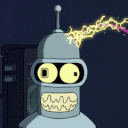I have a Tuner List but want better HU with steering Control
Moderators: q292u, Ray, AndyAdmin, Stranger
I have a Tuner List but want better HU with steering Control
Can anyone point me in the right direction please?
I want to replace the crappy tunerList stereo in my Megane for a better stereo that has a 3.5mm jack port and USB port. I own a 40 gig Archos player and would like to plug that into the 3.5mm jack to use. I also have a bluetooth headset and would use the USB port to charge the headset as I do this at the moment with my Company car which is a ford focus which has a daewoo stereo with USB that enables me to charge the headset via the usb port. I am giving the focus back and will use the Megane.
I would also like to have the Steering controls operate the new stereo.
Appreciate any help and info
Thanks
Paul.
I want to replace the crappy tunerList stereo in my Megane for a better stereo that has a 3.5mm jack port and USB port. I own a 40 gig Archos player and would like to plug that into the 3.5mm jack to use. I also have a bluetooth headset and would use the USB port to charge the headset as I do this at the moment with my Company car which is a ford focus which has a daewoo stereo with USB that enables me to charge the headset via the usb port. I am giving the focus back and will use the Megane.
I would also like to have the Steering controls operate the new stereo.
Appreciate any help and info
Thanks
Paul.
- Ray
- Site Admin
- Posts: 3845
- Joined: Mon Mar 21, 2005 1:11 am
- Currently Drives:: 2005 Megane Privilege - Now Sold
- Location: Hong Kong
A few people have...
Being a tunerlist you're fairly open to what you can have.
Choose that stereo you want (I advise you stick to the major brands - pioneer, alpine, etc)...
Check their accessories range and see if they make their own steering remote adapter (I know that pioneer and alpine do) otherwise goto the connects2 website and find an appropriate adapter for your car.
Be warned that you might get to use the steering controls, but you might lose the display or part of it.
Being a tunerlist you're fairly open to what you can have.
Choose that stereo you want (I advise you stick to the major brands - pioneer, alpine, etc)...
Check their accessories range and see if they make their own steering remote adapter (I know that pioneer and alpine do) otherwise goto the connects2 website and find an appropriate adapter for your car.
Be warned that you might get to use the steering controls, but you might lose the display or part of it.
Thanks Ray
I am getting somewhere now
I am looking at Sony as its cheaper than Alpine and Pioneer.:P
UPDATE*
I have just purchased the following. I hope they will work.
Sony CDXGT610U *CDX-GT610U
Connects2 CTDRNS003 - Renault Stalk Adaptor.
As I use an Archos for my music I dont need the ipod connector but I was looking at one of these.
https://www.lowcostcaraudio.co.uk/shop/A ... iPod/Sony/
I am not sure what a UniLink input is so I will wait and see what the back of the stereo looks like.
I am getting somewhere now

I am looking at Sony as its cheaper than Alpine and Pioneer.:P
UPDATE*
I have just purchased the following. I hope they will work.
Sony CDXGT610U *CDX-GT610U
Connects2 CTDRNS003 - Renault Stalk Adaptor.
As I use an Archos for my music I dont need the ipod connector but I was looking at one of these.
https://www.lowcostcaraudio.co.uk/shop/A ... iPod/Sony/
I am not sure what a UniLink input is so I will wait and see what the back of the stereo looks like.
Depends on how loud you want to listen.  The standard woofers do "bottom out" quite easily i.e. the bass gets all distorted, especially at the back doors. And you don't even need ridiculous volume levels to achieve that.
The standard woofers do "bottom out" quite easily i.e. the bass gets all distorted, especially at the back doors. And you don't even need ridiculous volume levels to achieve that.
E.g. the famous Pioneer TS-Q131C front speakers hardly produce more bass than the originals, but they do so without the woofers "giving up" anywhere as near as easily. I've the Pioneers at the front and I've had to turn the fader to +6 front to ease the load from the original rear door speakers to prevent them from distorting while trying to keep up with the Pioneers.
However, don't expect miracles from aftermarket speakers when it comes to bass. No matter how big their magnets, the diameter is still only 130 mm and the plastic door panel with air "leaking" to all direcrions from behind is not an ideal mounting platform for producing deep bass.
E.g. the famous Pioneer TS-Q131C front speakers hardly produce more bass than the originals, but they do so without the woofers "giving up" anywhere as near as easily. I've the Pioneers at the front and I've had to turn the fader to +6 front to ease the load from the original rear door speakers to prevent them from distorting while trying to keep up with the Pioneers.
However, don't expect miracles from aftermarket speakers when it comes to bass. No matter how big their magnets, the diameter is still only 130 mm and the plastic door panel with air "leaking" to all direcrions from behind is not an ideal mounting platform for producing deep bass.
I installed the kit last night. I am really impressed that the stalk and display adapter.
The stereo is nice too. Only thing I can moan about is the plastic front.
I had to purcahse a seperate piece of plastic to cover up the gap around the stereo as the originals are shaped different and little larger than a standard HU as you all know. Well the sony front does not clip on at the bottom as the extra piece has a thick rim and the bottom just wont clip on. Have any of you folks had the same trouble?
I dont want to cut the plastic as it will weaken it and might make it pop off maybe?
Do any of you know if there is a manufactured front that would replace the sony one and fit on in place of the original one?
I was unable to test the speakers properly as it was getting late.
Regards
Paul.
The stereo is nice too. Only thing I can moan about is the plastic front.
I had to purcahse a seperate piece of plastic to cover up the gap around the stereo as the originals are shaped different and little larger than a standard HU as you all know. Well the sony front does not clip on at the bottom as the extra piece has a thick rim and the bottom just wont clip on. Have any of you folks had the same trouble?
I dont want to cut the plastic as it will weaken it and might make it pop off maybe?
Do any of you know if there is a manufactured front that would replace the sony one and fit on in place of the original one?
I was unable to test the speakers properly as it was getting late.
Regards
Paul.
I bet a lot of people do 
I have just finished doing it right.
I have noticed 1 thing I am little unhappy with. When I play a CD I dont get the info on the HU display mirrored onto the Renault display. All I get on the display when playing a CD is the name of the radio station I had been listening to. Is this normal?
I have not tried the USB port yet

I have just finished doing it right.
I have noticed 1 thing I am little unhappy with. When I play a CD I dont get the info on the HU display mirrored onto the Renault display. All I get on the display when playing a CD is the name of the radio station I had been listening to. Is this normal?
I have not tried the USB port yet
Paul_uk74 wrote:When I play a CD I dont get the info on the HU display mirrored onto the Renault display. All I get on the display when playing a CD is the name of the radio station I had been listening to. Is this normal?
If you have an early DRNS003 then it doesnt work very well with MP3 tags. But it should show something other than the last radio station.
Who is online
Users browsing this forum: No registered users and 9 guests